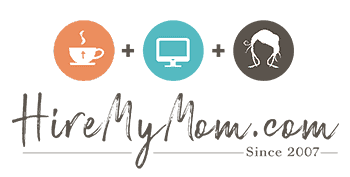How to Create Visually Appealing Social Media Posts
Social media is a great place to share information, establish your status as an expert in your field, and interact with fans and customers. According to Hubspot, content with visual images receives 94% more views than content without visual images! In addition to this, visual content is 40x more likely to be shared than text content.
These stats are very important, and show the importance of visual content in your marketing campaigns. From your blogs to your social media posts, be sure you’re including visually appealing images as much as possible!
Use a program
You don’t have to use fancy programs to create catchy graphics! Try easy-to-use graphic design programs such as Canva.com or PicMonkey.com to edit photos and create images. Simply select the image or type of post you’d like to create and follow the steps. Canva includes numerous images and layouts that are ready-to-use, and you can also upload your own images.
These programs offer extensive font libraries, the ability to add text, photos, layers, and colors, which add depth and dimension to your graphics. It can be a bit of a learning curve at first, but after your first few images, you’ll begin to learn what works!
Space it out
Make sure your images are well spaced and have a good balance of color. When we create images, it can be tough to replicate the depth and scope that we see in more professional graphics.
Between using varying colors to your benefit to limiting the fonts per graphic, this article is a helpful glance into the most important errors to avoid (and tips to include!) in your next image.
Click here for Graphic Design Tips for Non-Designers.
Choose a color
Choosing a color that evokes a certain emotion, if that’s important to your product and/or service. Colors have meanings, which can be used to your benefit in logo and graphic creation.
When you’re trying to portray the enthusiasm in your brand, you might choose yellow. If you prefer to give a calm vibe around your inspirational quote graphic, green is your best choice. Click here for an infographic of color choices of some of the world’s most popular brands.
Brand it
At the top or bottom of all of your graphics, be sure to include your website URL written out (for example, www.hiremymom.com) or your actual logo.
This shows that your graphic was created exclusively for your use, and it also allows people to learn more about you if the image if shared. Since sharing images makes them seen by a much greater audience (think hundreds or thousands more!), it’s important that you’re giving yourself credit.
When creating graphics, consider the traditional design elements while creating something original. Your images should reflect your brand, image you’d like to portray, as well as visually appealing design. The more your image speaks to your audience, the more likely it is to be shared – helping your organization be seen across a much wider scope!