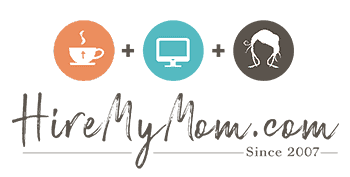6 Tools for Work From Home Teams
Working from home comes in many forms, and one of those includes working on a team. While some of us may just do freelance work for various clients, there are times when we might land a part-time or full-time job with a company that has other virtual (or in-person) employees.
While it’s no secret that working from home boosts most people’s productivity, adding a team into the mix can be challenging. Communication isn’t as simple as walking into another colleague’s cubicle, and keeping files and conversations in one place can seem tedious. Read along for some of the top tools for work from home teams and co-workers.
Basecamp
Basecamp is billed as the “leading web-based project management and collaboration tool,” which manages files, to-do lists, schedules, and much more. When you join as a team, you can create separate folders for each client or project, and within those folders, you can have conversations, exchange files, keep information, utilize checklists, and more.
This is an excellent place for collaboration, and it keeps everything from each team member in one place – no searching through zillions of emails, Google Docs, or other word documents that are just disorganized.
Basecamp begins at $29/month and you can learn more about it here.
Skype
Almost all of us use Skype for personal use, but did you know that it can be great for teams? Not only do you get face-to-face interaction, but you can hold mini meetings throughout the day. Phone calls are helpful, but seeing each other brings a new level of professionalism and accountability.
If your team is up to it, suggest that you keep Skype up and running on a daily basis. You can call each other when needed, or use the chat feature to communicate quickly.
Skype is generally free to use. Learn more about it here.
Free Conference Call
FreeConferenceCall.com is a completely free conference call service that allows you to host online meetings and record and share any call. This is great for group meetings, as well as client calls that you need to hold with your whole team.
To host basic conference calls, simply sign up on their website and you’ll receive a conference number along with an access code. You can send this information to your co-workers or clients to meet you on a call without having to fumble with three-way calling.
Sprout Social
Sprout Social is a “social media management tool created to help businesses grow their social media presence.” Simply put, it allows you to schedule all of your posts on Twitter, Facebook, Google+, LinkedIn business and personal pages, and so on.
You can link all of your accounts in Sprout and choose which profiles will receive the post(s). You can schedule posts as far out as you’d like, making it easier to manage multiple clients. This is an excellent tool for teams, as many times several people are managing social media profiles for one client or employer. This keeps things organized, and you can easily see which posts are scheduled for when. You can also easily export reports and data to share with clients and/or team members.
Check out Sprout Social and its capabilities here.
Go To Webinar
Go To Webinar is an affordable webinar service that’s helpful for larger teams or those with clients. It’s incredibly helpful if your whole team is virtual, as your boss can give presentations or teach concepts via a webinar. It’s also an excellent tool for communicating with numerous clients on a larger scale.
You can record your webinar, receive analytics and data, and add numerous features to your presentations that make them memorable and easier to use.
Learn more about Go To Webinar here.
Calendly
Calendly’s tagline says, “Say goodbye to email tag for scheduling appointments, interviews, calls, demos and much more,” and that’s just what it does. If you’re tired of email tag to make a simple appointment, Calendly is for you.
You can utilize the free version with fewer features, or upgrade to the paid version starting at $8/month. This is an excellent tool for teams, as you’ll likely be scheduling team calls and client calls frequently when working from home.
Keep things streamlined by sending a simple link to your colleagues and clients to pick a time to speak or meet with you. Since it connects directly to your Google calendar, It gives the other person the option of choosing a time, while also giving you the accountability of keeping your calendar updated – a plus for your team and your productivity! Learn more about Calendly here.