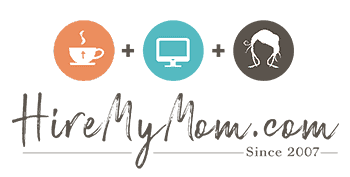4 Tips for Good Desk Posture
We all know that sitting at a desk all day is not ideal, but it’s a part of work. According to DIYGenius.com, “Scientists believe that anyone sitting more than 6 hours a day is at a heightened risk of developers problems and this much sitting may be as bad as smoking a pack of cigarettes everyday.” It’s very clear that sitting has long term health implications, including postural issues.
Since we’re prone to long days seated at a desk, here are some tips and tricks to improve health and posture during your workday.
Look into standing desks
A standing desk is just as it says – a desk that allows you to stand and work. The benefits of a standing desk include less strain on your back from sitting, less time spent being sedentary, and approximately 50 more calories burned per hour.
The desk is designed with your computer up much higher, so you don’t have to hunch over to stand and work. While standing desks can be a great way to improve posture and avoid sitting all day, it’s still important to give yourself a break from time to time.
If you do go with a standing desk, look into establishing a schedule that combines periods of sitting with standing.
Stretch it out
Stretching is a great antidote to sitting all day! You don’t have to go into a full yoga routine, but some simple desk stretches can make a big difference in how you feel.
There are numerous back, neck, and leg stretches you can do directly at your desk, so there’s no excuse!
Click here for some simple desk stretches from BestHealthmag.ca.
Sit properly
In this case, this has nothing to do with manners and everything to do with your health! Sitting in an ergonomically proper way is key to feeling comfortable and eliminating long term damage at a desk job.
According to Mayoclinic.com, your monitor should be at arm’s length away, wrists should be straight, hands at or below elbow level, and your chair should be adjusted at a height so that your knees are about level with your hips. Additionally, the top of your monitor’s screen should be at or slightly below eye level.
It’s also very important to sit back fully into your chair and sit up straight. If you catch yourself hunching over, straighten back up and do a few stretches before resuming work. Click here for more tips on office ergonomics.
Take breaks
Breaks are key to mental and physical health when you sit at a desk for your job. Get up and walk around, stretch, take your dog around the block, or simply walk in place. This is great for your posture – it gives you a moment to roll your shoulders back, shake off the stress, and start over. Also, when you give your body a chance to really relax for a moment, you reduce the physical stress that you’re holding onto.
Take care of your body, set up your workstation correctly, and use correct postural tips to ensure that you stay healthy and safe while working!