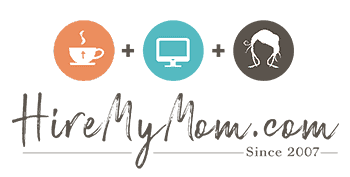3 Tools Every Remote Worker Needs in Their Toolkit

Working remotely means that you and your team must be well coordinated to ensure everyone is on the same page. We have noticed companies using three main tools to get the job done, and we wanted to share these with you! All of these tools are incredibly versatile and can help to streamline your workflow, boost productivity, and increase collaboration. It is a good idea to familiarize yourself with them before seeking remote work — if you are not sure where to start, we offer training in these tools and more to prepare you for your dream remote position!
1) Asana
Asana is an incredibly popular tool for remote teams, and it’s not hard to see why. Asana allows you to easily manage tasks, track progress, assign tasks to team members, and keep everyone on the same page. It’s also great for organizing projects into different categories and tracking deadlines. You can easily set reminders and due dates, comment on tasks, attach files, and track progress across the board. You can also create groups and assign members to them, which helps with communication and collaboration.
Asana also offers reporting tools that let you track progress, analyze team performance, and get an overall view of how your project is progressing. The platform also offers integration with other tools such as Google Calendar, Dropbox, and Zapier, which makes it even easier to use. With Asana, you can create a comprehensive project plan and ensure that everyone is on the same page. With its easy-to-use interface and powerful features, Asana is an essential tool for any remote team; many teams use this or equivalent software. While each has its unique features and quirks, they tend to all work in a similar fashion. Once you learn one, you can easily use the others! If you are more familiar with another platform such as Monday, then mention that in your cover letter, résumé, and interview. Those skills are certainly transferable if the position you are interested in uses a different project management software than the one you have used.
2) Google Docs and Google Sheets
Google Docs is a powerful word processor that allows you to create, edit, and share documents online. It also provides collaboration features such as revision tracking and commenting so multiple users can work on a document at the same time. Google Sheets is a spreadsheet program that enables you to organize and analyze data. With Google Sheets, you can quickly create charts and tables, store data, and work collaboratively with other users.
Google Docs and Sheets are incredibly user-friendly and come with an abundance of features that can help make remote work easier. For instance, you can use the “Explore” feature to quickly get insights from your data. You can also easily format text, images, and other elements to improve the look and readability of your documents. The real-time collaboration features make it simple to share and review documents with others, even when you’re miles apart.
Whether you’re writing an important report, crunching numbers, or putting together a presentation, Google Docs and Google Sheets are essential tools for getting the job done right. As a remote worker, these two applications will become an indispensable part of your toolkit. If you are familiar with Microsoft Office’s products, then you will easily be able to use Google’s products!
3) Slack
Slack allows team members to communicate quickly and easily through messaging, file sharing, and voice and video calling. Slack also offers an array of integrations with other tools, including Asana, which helps to streamline team collaboration. The user interface is intuitive and makes it easy for team members to keep track of conversations, tasks, and updates. With the ability to create custom channels for specific topics or projects, Slack helps remote teams stay organized and on top of projects. This tool has grown to be one of the most-used platforms we see, followed closely behind by Microsoft Teams.
Here is what all these tools boil down to: you need to be familiar with a project management software (such as Asana), you need to be able to use tools that allow you to collaborate on your thoughts or numbers (such as Google Docs and Sheets), and finally, you need to know fast ways to communicate with other team members. As aforementioned, once you learn at least one of each of these three tools, you will be able to transfer those skills to others. This can seem overwhelming, but remember, we are here to help. We offer job training that covers tools like these and more from time tracking software to video call software.