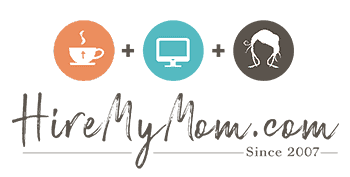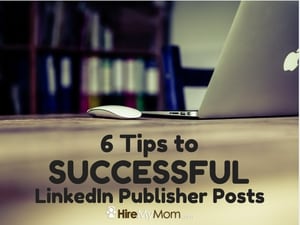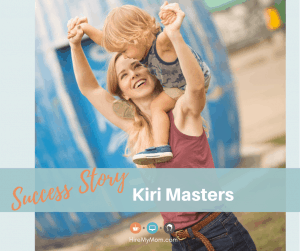4 Top Tips for Using Facebook for Business
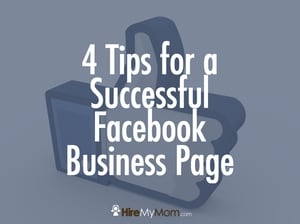
Facebook is an important and useful tool for promoting and sharing as your business. Whether you’re a business owner, post content for other companies, or simply promote your services via social media, using Facebook effectively is key.
Read along for some top tips to ensure that you’re utilizing Facebook in the most effective ways.
Stay consistent
Consistency is key, and it’s the way to keep your readers engaged with your brand and its content. If you’re posting very sporadically, no one gets to know you. Try to avoid posting five times per week, followed by once per month, followed by 3 times per day. Get into a routine that suits your content and schedule, and make sure that it’s realistic.
To start, figure out how much time you have to create content. If it’s one hour per week, determine how long it takes to create each post. You’ll also want to factor in consistency here and determine if this will be feasible as an ongoing schedule. From here, create a content schedule that includes the content that will be posted with the date and time. If you’re able to do this weeks or months in advance – even better! Do what you need to do to establish a routine that is consistent and doable for your schedule.
Visual appeal
Your posts can’t simply be informative, they must also look nice. Articles can simply use the attached photo or a stock image, but your quotes, tips, and customized posts need to look their best and match your branding. Facebook is a very visual platform, and posts containing graphics often per
You can utilize programs such as InDesign or Illustrator to create graphic posts, or simply use free online tools like Canva, Pablo, or PicMonkey. These sites allow you to upload images, add text and/or shapes, and so on. You’re able to create stunning posts in a matter of minutes, and it’s much better than constantly borrowing graphics from others.
Avoid selling
If you have a business, your first reaction in using Facebook for business is likely for sales. Unfortunately, this isn’t the best course of action for social media. It’s tempting, especially with a large, engaged audience, but it’s not ideal. This doesn’t mean you can never feature your products and services, but they should always include the benefits to your prospects. Additionally, you’ll still want to keep these posts to a minimum.
Your goal, in using Facebook for business, is establishing a presence, as well as establishing yourself as an expert in your line of work. Provide a generous amount of valuable information to your readers, and they will realize that you have a lot of knowledge in your area. You can also provide tips, advice, product usage information, benefits of using your type of services, inspirational quotes and information, and much more. Keep your information varied and interesting, but ensure that 75-80% is valuable versus salesy.
When you do post something that could lead to a sale, your audience will be more likely to receive this favorably, since you are the expert and they’ve valued your free information so much so far.