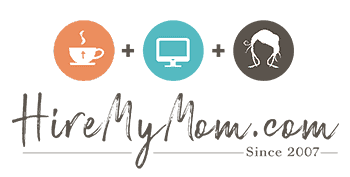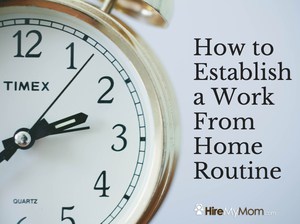4 Tips for Boosting Effectiveness

Becoming more effective is not just applicable to work. The more available time you have for your family and friends, the more your quality of life increases. However, effectiveness at work is also important, and can make your work day much more manageable. Working to be more productive or effective means saving time, money, and leaving time for those things you love most, all while producing quality work where you need to.
Read our blog for some of our best tips and advice for boosting effectiveness in and out of the workplace.
Where’s your time?
To become more effective, it’s very helpful to know where your current time is being spent. Spend a few days taking inventory of your time, from business to personal. If you find you can cut a few unnecessary hours in front of the TV, or eliminate a meeting that you no longer enjoy attending, you might find more time for the things you need and love.
You can avoid wasting time by taking inventory, prioritizing the most important tasks first, and truly listening. Many mistakes and wasted hours can be saved by really listening to what a client or employer is looking for. This eliminates hours of edits, re-dos, and spending time on projects that could’ve been done correctly from the start. This can also be helped by asking a lot of questions at the beginning! Work smarter, not harder, and you’ll boost effectiveness quickly.
Focus on quality
Even though you’re trying to be more effective, quality is important, and focusing on it can save you time down the road.
Don’t just speed through your work – take your time to do it right. When we want more time for ourselves, we can often speed through work, but it ultimately does not save us time. Focus on quality in everything you do, and you’ll end up saving time in the end.
Set a timer
Break up your tasks! For example, exercise for 40 minutes, work on freelance job #1 for 60 minutes, break for 10 minutes, then work on freelance job #2 for another 60 minutes. When you break up your day into sections, it helps you to focus directly on the task(s) at hand, and you know that you’ll get to other things later. Set an actual timer for these tasks, so you aren’t tempted to keep working when it’s time to move on.
This is also a great way to fit in the things you want to do! When you know you’ll be working on freelance work for 3 hours, but then have a 60 minute walk with a friend later, it makes your day that much better. Not only are you being effective, you’re adding some more enjoyment to your day. Your whole day does not need to be mapped out, but once you do this for a while, you’ll get into the habit of focus and effectiveness – one task at a time.
Take a break
Breaks are so important! As we mentioned in the tip above, you should even factor them into your schedule. Breaking up your tasks and your day makes you more productive and keeps you fresh, leading to less mistakes and less chance of burnout.
We’re often believing that more work is always better, btu keeping yourself healthy – mentally and physically – is the first key to success. You know how you feel after a vacation; you often feel refreshed and ready to work again. Breaks in your day can do this on a smaller scale! Breaks can be 5 minutes to do a meditation video, a 10 minute walk, or a nice hour and a half lunch break with a friend from time to time. The more you add some ease into your life, the more zest you bring to your job and your life.