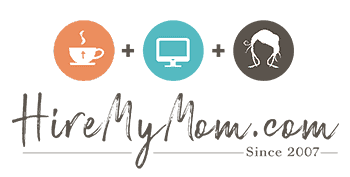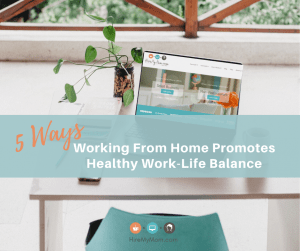5 Spring Cleaning Tips For An Organized Home Office

As the days get longer and the weather gets warmer, it’s time for a good old-fashioned spring cleaning! Whether you’re working from home or just need a decluttered workspace, organizing your home office is key. Beyond the usual dusting or surface wipe down, an organized space can help you focus and stay productive during the day, which is why we’ve put together some of great spring cleaning tips for you! You may not be able to complete all of these spring cleaning tasks in a day, so perhaps you schedule an hour or so a day until you can get your office cleaned and organized. The rewards will surely be worth it!
1) Create a Filing System
Start by gathering all of your documents, such as bills, receipts, and other important paperwork. Sort them into categories and then create separate folders or manila envelopes for each category. Label each folder clearly, so that you know what’s inside it and can easily locate it. For example, a filing cabinet may contain folders labeled “Bills”, “Receipts”, “Tax Returns” and more.
You can also create digital filing systems for your computer files. Sort digital documents, photos, and other files into folders on your desktop or hard drive. Create a separate folder for each topic or project and label it accordingly. This will help you quickly find the file you need when you need it. It’s also a good idea to back up your computer files to an external hard drive or cloud storage solution, just in case of a computer crash.
2) Go Digital
With the ever-increasing use of technology, it’s easier than ever to take advantage of all the available tools to help you organize your home office. Consider transitioning to digital storage solutions, such as cloud-based file sharing platforms like Google Drive and Dropbox, for organizing your documents. Doing so will help you keep important documents more secure and easily accessible from anywhere with an internet connection. Not only is this a great way to save space in your office, but it also allows for easy collaboration with co-workers or clients, if necessary. Plus, you can put tip number one to use here too.
This also applies to other paper items you might have around your desk: sticky notes, calendars, etc. There is an app for everything nowadays, and they can truly keep you on top of your game. Create a digital calendar with reminders for yourself. Get a digital notes app to organize those random thoughts that pop into your mind. If you like to have things on paper, that’s okay! You can use paper and apps to declutter your space and stay organized.
3) Purge
Channel your inner Marie Kondo and get rid of things that no longer serve you! As you sort through all of your documents, be sure to throw away anything that is outdated or no longer needed. If you have paper files that you want to keep, consider digitizing them with a scanner so that you can store them electronically instead. Additionally, it’s also important to go through your computer and delete any files that are not necessary. When cleaning up your computer files, be sure to empty out the recycle bin as well to free up more space on your hard drive. Doing this will help you declutter and keep your home office organized. If deleting files scares you, put tip #2 to use and find a digital service such as iCloud where you can store your files in case of emergency but in a way that does not affect computer storage space.
This tip is not just for files, either. Take a look at your workspace. Are old, scribbled notes cluttering your desk? Are there a million old coffee cups scattered around? Pens littered everywhere? Get rid of things you do not need, and clearly organize what you do need. Create a dedicated space where you can only keep one coffee cup at a time so they don’t pile up. Use an old jar to store all your pens. Throw away those notes that no longer make sense, even though you wrote them.
4) Label Everything
To label efficiently, use a standard format for all labels (e.g. name, date, and category). Additionally, use different colors for different categories or items so that you can quickly identify what’s what. For digital files, use an intuitive system like tags or folders with labels that are easily searchable. We’ve all been in a situation where we are on a video call and asked to share our screen to show a file, but we do not know which file to pick because they are called something like “ABC 1” or “ABC 2”. Taking time to rename your files with easily searchable names is very important! Finally, make sure your labels are visible and easy to read so you don’t waste time searching for what you need.
5) Invest in Storage Containers
Investing in a few storage containers can go a long way in helping you achieve an organized and clutter-free workspace. Start by deciding what items need to be stored and find containers that are suited for the job. Plastic or cardboard file boxes are great for storing documents, while baskets or bins can be used to keep smaller items together. Make sure to label all containers clearly so you can easily find what you need when you need it. If you have limited space, consider buying stackable storage units to make the most of your available space. Once your containers are filled, place them out of the way but still within reach so you don’t have to search too hard when you need something. While getting your containers together, now is the time to dust and wipe everything down. Store it clean so it stays clean!
Digital storage containers are important too! Purchase an external hard drive and back up everything for the year on it. Label your drives by year and keep them in a waterproof container. This will clear up even more computer storage space, and it will ensure that things you do not need right at this minute are still within easy reach. As with tip number four, make sure you label everything on your hard drive so that it is easy to find later.
Remember, when you work from home you get to be completely in control of your work environment! Schedule a time in your calendar to work on cleaning up your office space. You will thank yourself in the future! How do you stay organized when working remotely? Share your tips with us!