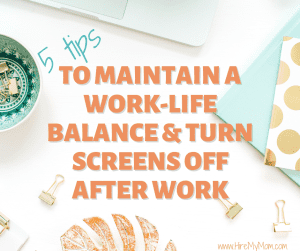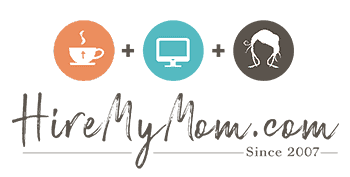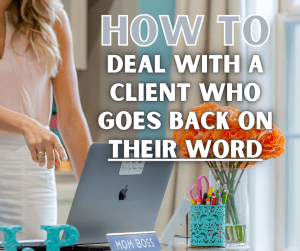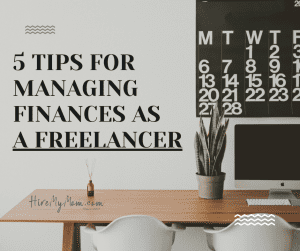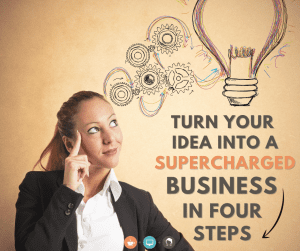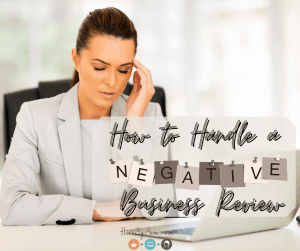Hey Moms … are you considering working from home?
The demand for remote jobs has increased substantially, which makes it very attractive for a stay at home mom to become a work from home mom too!
Work from home jobs offer mutual benefits to both the employers and employees / contractors which is why there’s such a high demand for remote jobs.
What does a work from home job look like?
A work from home job can be as a remote employee, an independent contractor or as a freelancer. You typically are expected to have your own equipment, software, and internet access to be able to perform your job. Some employers will give you set hours they would like you to work, while others will let you choose a flexible schedule that works best for you.
Top 10 Work at Home Jobs for Moms
Based on our current and past job postings on HireMyMom, here is a list of some of the most common ones:
1.Virtual Assistant (VA)
Average Hourly: $15-20 (Specialized VAs may make $25-$40/hr)
What they do:
General Virtual Assistants typically help their clients/employers with day to day administrative duties. They are in charge of handling routine tasks that help the business run efficiently. A VA may also be in charge of answering emails, phone calls, travel arrangements, booking calendars, creating reports, doing research or any other tasks the business owner needs. There are a variety of specialties in the Virtual Assistant world and each job is unique to the business who hires them.
Job Qualifications may include:
– Strong computer skills
– Fluency in software such as Microsoft Office, Word, Excel, and PowerPoint
– Knowledge of tools and apps used by remote teams
– Time management skills
– Ability to prioritize tasks and stay organized
– Attention to detail
– Excellent verbal and communication skills
If you are looking for training, check out these options our Training and Resources here.
2. Customer Service Representative / Client Support Specialist
Average Hourly: $10-20
What they do:
CSR’s and Client Support Specialists provide service to current and potential customers. They help by providing service or product information, field phone calls or online chats, and handle customer requests as they arise. They also may handle any concerns or complaints a client might have. Their priority is to create a positive experience for the customer from start to completion. Customer service representatives may also be tasked with the responsibility of performing follow up calls or emails to help maintain customer retention rates.
Job Qualifications may include:
– Excellent communication skills
– Ability to solve problems quickly
– Ability to organize and prioritize
– Great listening skills
– Patience and empathy
3. Sales and Business Development
Average Hourly: $15-$20 (plus bonus and commission potential)
What they do:
A sales representative is responsible for selling products and services to individuals, organizations or businesses. They may contact potential buyers, conduct presentations, and are typically responsible for handling all parts of the sale.
Business Development Specialists, on the other hand, create business plans for their company. They are in charge of analyzing business and seek ways to earn more customers and revenue for the business.
Job Qualifications may include:
– Strong sales skills
– Time management skills
– Ability to organize and prioritize
– Excellent communication skills
– Ability to solve problems quickly
– Strong listening skills
4. Copywriter / Content Writer / Blogger
Average Hourly: $15-$20
What they do:
A copywriter is responsible for creating engaging content that is both eye-catching and informative. The content created may be used for the company website, blogs, social media channels, newsletters, e-blasts, brochures, online courses, and more.
Job Qualifications may include:
– Strong writing skills
– Creative skillset
– Planning and organization skills
– Ability to work both independently and as a team
– Computer literacy
– Software experience including; Microsoft Office, Google Docs and more
– Strong proof-reading abilities
– Fast and efficient typing skills
– SEM/SEO knowledge and experience
5. Project Manager
Average Hourly: $20-$30
What they do:
A project manager is responsible for coordinating with others within a company to ensure that projects are completed from start to finish.
They also meet with clients to clarify project tasks and can act as a liaison between the customer and company they work for. They must track the performance of each project assigned and delegate where it makes sense to do so. The project manager will also ensure that budget objectives are met.
Job Qualifications may include:
– Project Management Professional (PMP) certification (preferred but not required)
– Experience in a management role
– Ability to lead teams in a variety of projects from small to large
– Strong organizational skills
– Experience with project management software
– Excellent communication skills
– Budget management experience
6. Digital Marketing Specialist
Average Hourly: $15-$25
What they do:
A digital marketing specialist is responsible for developing a marketing strategy that is based on a company’s online product or service. SEO, email marketing, and web analytics are all part of a digital marketing specialist’s duties. It is their job to get the company message out to the right target audience. Sometimes this includes multiple campaigns running at the same time. They are responsible for all aspects of the marketing funnel from top, mid, and lower tier levels. Digital marketing specialists may also need to keep track and produce reports on a campaign’s ROI.
Job Qualifications may include:
– Strong creative writing abilities
– Understanding of analytics
– Experience with paid social media advertising
– Sales and marketing channel expertise
– Strong listening skills and a good grasp target audience mindset
– Basic design skills
7. Accounting /Bookkeeping
Average Hourly: $15-$25
What they do:
Accountants and bookkeepers are responsible for keeping financial records up to date. They may also be required to process Accounts Payable and Receivables. Accountants maintain records of financial transactions by establishing accounts; posting transactions; and ensuring legal compliance.
Bookkeepers typically maintain accounts by verifying, allocating, and posting transactions. They perform reconciliations and maintain general ledgers. They must keep historical records and prepare financial reports.
Job Qualifications may include:
– Experience in Bookkeeping and/or Accounting
– Excellent communication skills
– Strong mathematical skills
– Ability to stay organized
– Detail oriented
– Strong multi-tasking abilities
– Excellent interpersonal and customer service skills
If you are looking for training, check out The Bookkeeping Course for Stay-at-Home Parents.
8. Graphic Designer
Average Hourly: $15-$30
What they do:
Graphic designers may design logos and all forms of multimedia. They may lay out magazines, help build websites and other forms of media communication. The designs are often created through software programs such as Photoshop, Illustrator, and InDesign.
Job Qualifications may include:
– Knowledge of and experience in Graphic Design Software
– Great interpretation skills to help bring ideas to life
– Creativity
– Ability to meet tight deadlines
– Strong eye for visual composition
– Attention to detail
– Ability to work both independently and as a team
9. Social Media Specialist
Average Hourly: $15-$25
What they do:
Social media specialists are required to handle a number of social media accounts. They must create converting content, develop and maintain social media channels, and stay up to date on the latest rules and compliances. They are sometimes responsible for putting out social media ads and working with social media management tools. They need to create brand awareness and client acquisition at all stages of the marketing funnel.
Job Qualifications may include:
– Strong project management and organizational skills
– Knowledge and experience with social media platforms
– Insight of the audience they are targeting
– Strong creative writing abilities
– Ability to meet tight deadlines
– Understanding of Google Analytics and Facebook Business Manager
– Ability to measure campaign ROI and build reports
10. Web Designer
Average Hourly: $20
What they do:
A web designer is in charge of designing, coding, and laying out websites. They handle all technical and graphical aspects of a website. They also maintain and update as needed. A good sense of SEO/SEM to help ensure that the website is searchable on Google and ranking.
Job Qualifications may include:
– Knowledge of the fundamentals of design imaging
– Basic to advanced web design experience
– Ability to custom code using Javascript, CSS Style Sheets, and HTML
– Strong organizational skills
– Excellent communication skills
– Ability to listen and bring client ideas to life
How do you find great work from home jobs like these?
You can view some of the work at home jobs posted on HireMyMom here. If you’re ready to take the next step and become a Work from Home Mom you can sign up here. Employers must be members as well in order to post a job on our site. Before we accept their job posting, they are carefully screened by our staff to ensure the highest quality of employers and job postings for you to choose from. Click here to post your resume today and start applying for jobs immediately!
Here is what some of our work from home moms have to say:
“When my 2nd child was entering pre-school, I began searching for ways to work from home. I stumbled upon HireMyMom.com in 2014 and began to look for clients and landed a job with a small company. After my success, I told a friend about HireMyMom and she ended up landing a part-time job as well that after a year turned into a full-time managerial position. My favorite part about HireMyMom is the job postings are legit and there are no scams to worry about. Most of the employers know they are hiring moms and understand they will be working around a flexible schedule.” – Amanda S.
“Since at one time I was a job seeker and now I’m an employer, my favorite thing about Hiremymom is they always have legit opportunities. I have never experienced any scams. As a job seeker, I always experienced quality gigs. Now, as a business owner looking to hire, I have found several great candidates that are qualified and passionate about what they do.” – Andrea C
Continue Reading